This is a floorplan of the WPSU production facility.
Click the icons on the floorplan to learn about the work that is done in the different areas of the building.
Teacher Guide (pdf) Request a Classroom Kit
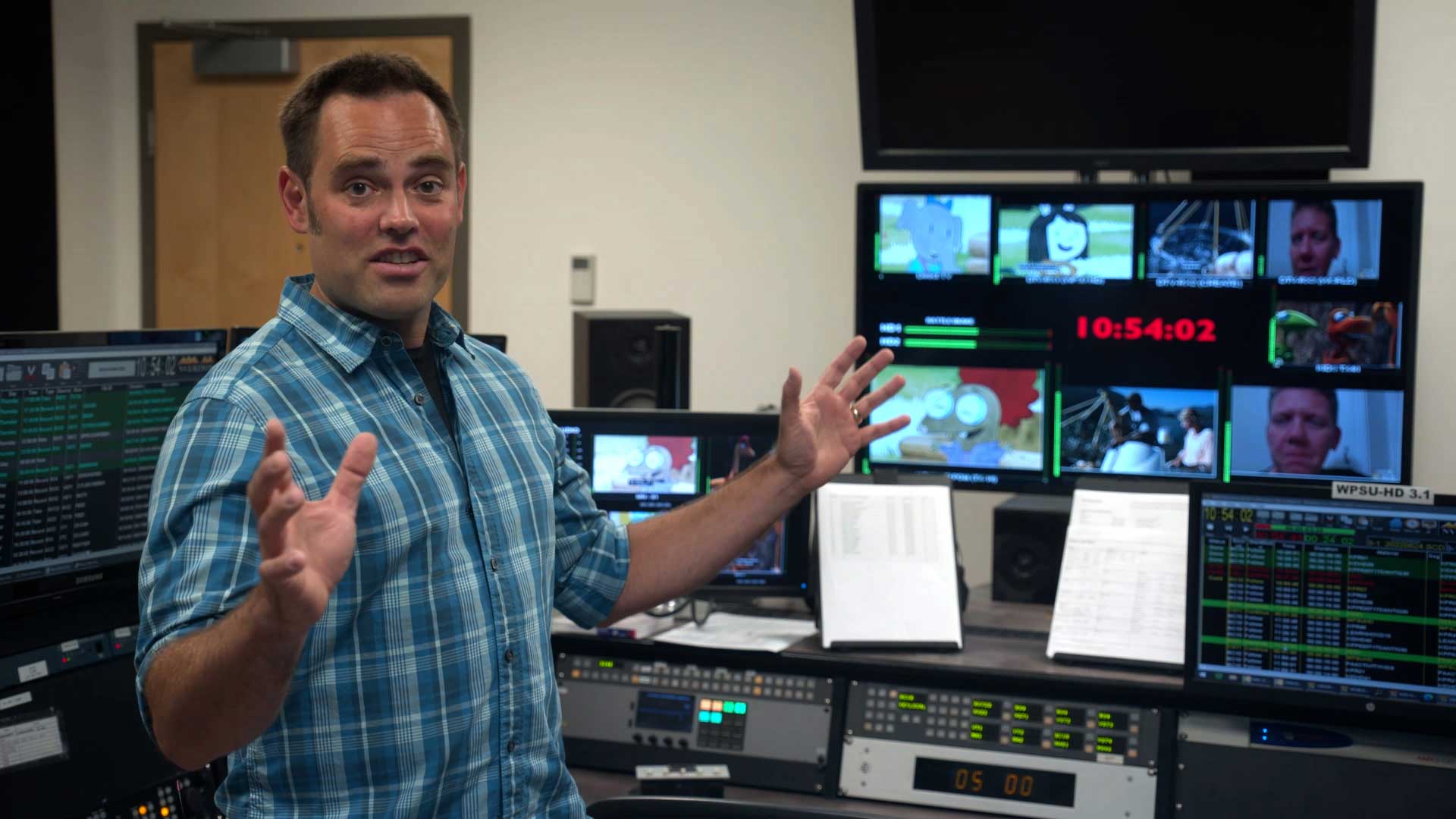
Start at the master control room to learn how TV shows make it from the WPSU studios to your television and other devices at home.

Visit the TV studio and control room to learn what it takes to create a television show.

Stop by the edit suite to see how a video editor puts recorded footage together to create a finished program.

Learn a little about how multimedia specialists creates graphics and web pages.
Don’t let these professionals fool you, we all make mistakes. It’s important to keep trying (and to learn how to edit!).
Click here for additional resources about WPSU and to take a website survey.